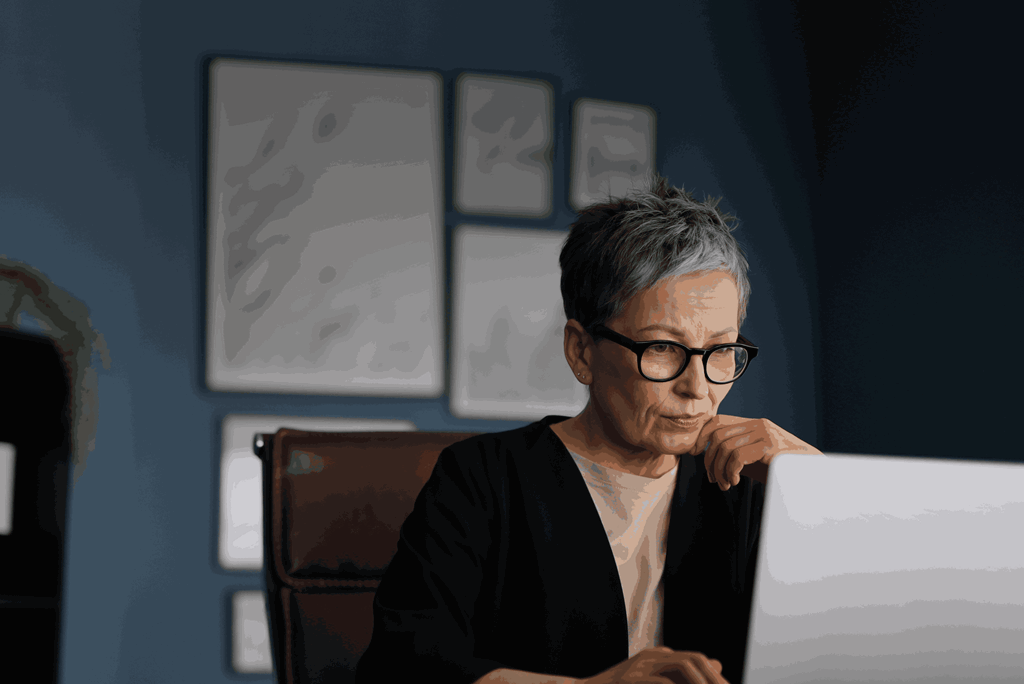
Remote Access Fraud
How to protect yourself from scammers looking to trick you into giving them control of your device to steal your money or access your personal information.
What is Remote Access fraud?
Fraudsters will try to convince you to give them remote access to a device like your phone or computer. They may ask you to download software, visit a specific website or follow instructions. If you give them access, they may be able to use your device to steal your personal information or money.
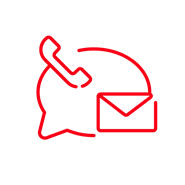
Text, Call or Email
You may receive an unexpected call, text or email from someone claiming to be your bank, a utility company, HMRC or even the police – similar to an impersonation scam or HMRC scam

Urgency
Fraudsters may try to gain your confidence and pressure you into providing them access. They may try to convince you that you could get into trouble with the police if you don’t agree
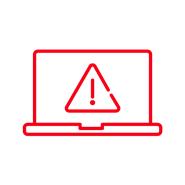
Suspicious software, website or instructions
Scammers have several methods to gain access often asking you to visit a website, download software or follow their instructions. They are looking to obtain personal details like passwords, emails, or bank card details which they may then use to access your account. Once they get access, they'll sometimes lock you out of your account.
How to spot Remote Access fraud
- You receive an unexpected call, text or email from someone claiming to be your bank, a utility company, HMRC or even the police
- The fraudster would try to gain your confidence and pressure you and insist there is a problem to fix or an investment opportunity for you. In order to proceed, they’d urgently need remote access to your device. They might try to convince you that you could get into trouble with the police if you don’t agree
- They’ll explain how to do this, prompting you for your personal details including your passcodes and card information, email and passwords, which they’ll use to access your account and sometimes lock you out of your accounts.
How to stay safe from Remote Access fraud
- You should hang up immediately if you receive an unexpected call asking for remote access.
- Metro Bank, or any other reputable company, will never contact you unexpectedly asking for remote access to your device or accounts.
- Never give anyone your personal, payment, or online account details– especially if it was an unsolicited call.
- If you’re still unsure, call the company back on a number you know to be correct. Let them know about the call you received, and they’ll be able to help you.
Other types of common scams
Fraud and Security
Investment scams
Protecting yourself from criminals offering fake investment opportunities.
Fraud and Security
Impersonation scam
How to spot when scammers are promoting goods or services that don’t exist.
Useful Resources

Action Fraud
Action Fraud is the UK's national reporting centre for fraud and cybercrime. This is where you should report fraud.

Get Safe Online
Get Safe Online is the UK's leading awareness resource, and offers free online security advice to help protect people and businesses from fraud and other issues.

Take Five
Take Five offer impartial advice to help prevent email, phone and online fraud. The national campaign focuses on criminals who impersonate trusted organisations and gives you tools to help fight fraud.