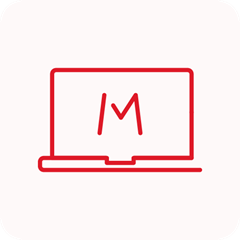Do your banking on the sofa
Personal Online Banking
Stay up-to-date
Check your balances and see your transactions.
Move money
Transfer money between your accounts, and make payments to people and organisations.
Open more accounts
Want to start saving or open a loan account? You can do it online.
Bin the paper
Switch to paperless statements to cut down on waste.
Our new Online Banking is coming soon
We’re always looking to improve your Online Banking experience – so we’re making some changes to make it simple and easier to use.
We’re rolling out these changes over the next few months. You can still register to use Online Banking now and we’ll let you know once these updates are available to you
Make payments
Make payments
You can pay people you’ve already set up on your account and add new payees too.
How to do it: simply select the ‘Send money’ button next to the relevant account on your main accounts overview page.
Change your details
Change your details
- You can create a memorable username when logging into Online Banking instead of using your 12-digit Customer Number.
- You can also view your personal details and if you are a personal account customer, you can also edit your email and address information. Your new address has to be updated before the end of the month for it to appear in the next statement
You can create a memorable username when you log into Online Banking instead of using your 12-digit Customer Number.
You can also easily update your personal details, including your address and email. To make sure that your new address appears on your next statement, please update it before the end of the month.
Using our Mobile App you can:
- View your personal details
- Change your address
- Manage balance alerts
In Online Banking you can:
- View your personal details
- Change your address
- Change your contact preferences
- Adjust paper statement preferences
- Manage balance alerts
Please note that these options aren’t available for business or commercial accounts. If you need to update your business details, you can call our business team on 0345 0808 508 or visit us in any of our stores. Metro Bank won’t charge you for your call, however you may be charged by your service provider.
Card Management
Card Management
Cancel and order new cards.
How to do it: click on the relevant account on your accounts overview, then select the ‘Account management’ tab.
Open new accounts
Open new accounts
You can open:
- Fixed Term Savings accounts
You can also take out:
- A Ratesetter loan
- Pet insurance
How to do it: you can see what new accounts are available to you in the left-hand navigation.
Pay regularly
Pay regularly
Set up start dates, frequency and end dates for regular payments.
How to do it: Click the ’Send money' button next to the relevant account on the main accounts overview page.
See your payment history
See your payment history
Looking for a particular transaction? Use the search to find it. You can see all your transactions as far back as 2015 and you can download PDFs of all your statements since you opened your account.
How to do it: Click on the relevant account on your accounts overview, then select the ‘Documents’ tab.
Personal and Business Metro Bank App terms of use
Download our Metro Bank App terms of use
Frequently asked questions
I’ve forgotten my log in details. What should I do?
You need 3 pieces of information to log in:
• Your 12-digit customer number or your username. (You’ll have been given a customer number when you opened your account. If you changed it, that’s your username.)
• 3 digits from your 8-digit security number
• Your password
If you know your customer number or username and one of the other pieces of information, you can retrieve the rest of the information you need online. Go to the Online Banking log in page and follow the instructions to change your security number or password.
If you’ve forgotten your customer number or username, or both your security number and password, you’ll need to call us on 0345 08 08 500 or pop into a store.
I’ve changed my mobile number so I can’t get passcodes. What should I do?
Each time you set up a new payee and sometimes when you log in, we send a text with a passcode to the phone with the mobile number that’s registered with us. If you want to change your mobile phone number which is registered with us call us on 0345 08 08 500 or visit a store.
How do I manage my Online Banking security details?
To protect yourself you need to keep your details safe. Find out how to manage your details online.
Need help setting up Online or Mobile Banking?
Take a look at the linked guides below to support you.
Some more things you may like...
Switching to us
7-day Switch Guarantee
Switching your current account to Metro Bank is simple and hassle-free. And we guarantee to have it all done and dusted for you in 7 days.
Banking with us
What I need to open an account
You can open your account on the same day providing relevant checks have passed. Having the right documents will help make the process go smoothly.